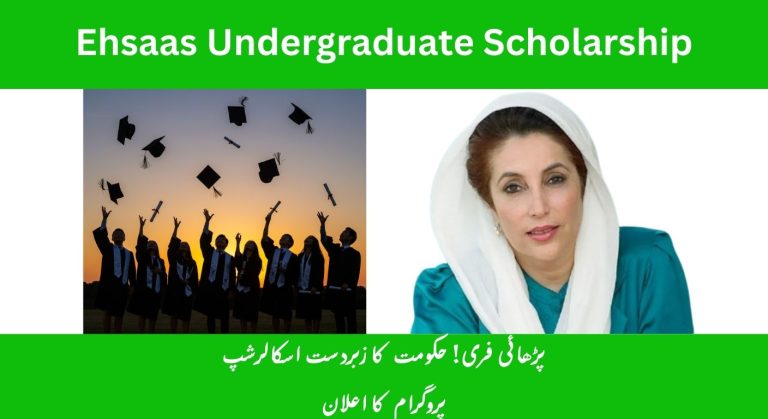Easy Offline Ways to Check BISP Payment Without Web Portal in 2025

The Benazir Income Support Programme (BISP) is helping millions of low-income families with Rs. 13,500 payments in 2025. But what if you can’t use the 8171 web portal to check your status? Don’t worry—here are simple offline methods to confirm your payment without internet access.
Method 1: SMS Check
- Open your phone’s messaging app.
- Type your 13-digit CNIC number (no dashes, e.g., 1234567890123).
- Send it to 8171.
- Wait for a reply—it’ll tell you if your payment is ready and how much you’ll get.
This works on any phone, even without internet, as long as you have a small balance to send the SMS.
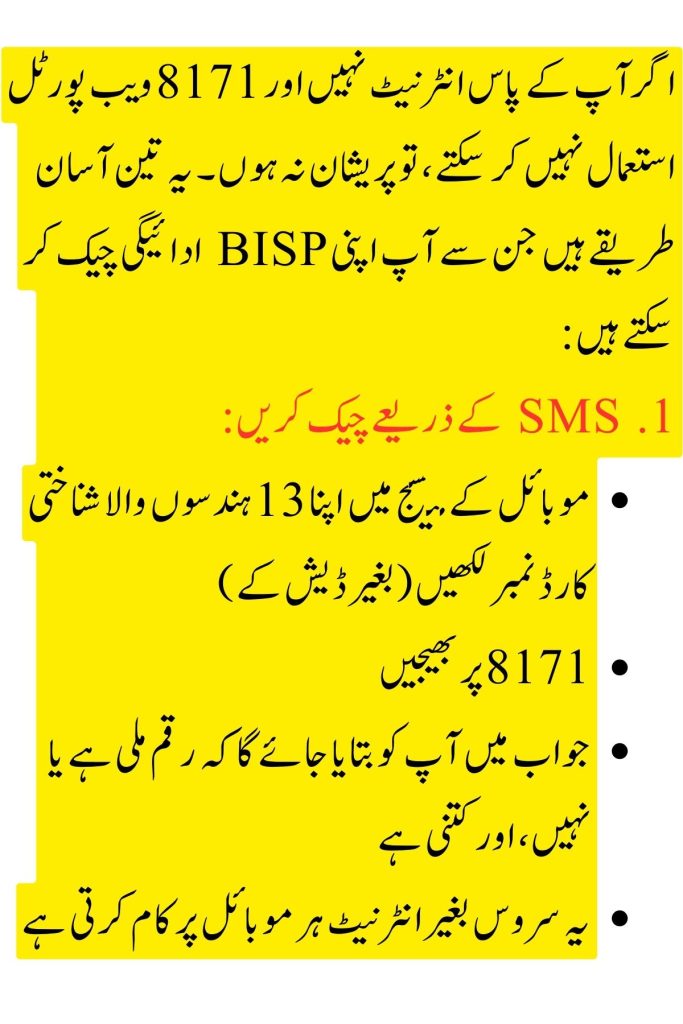
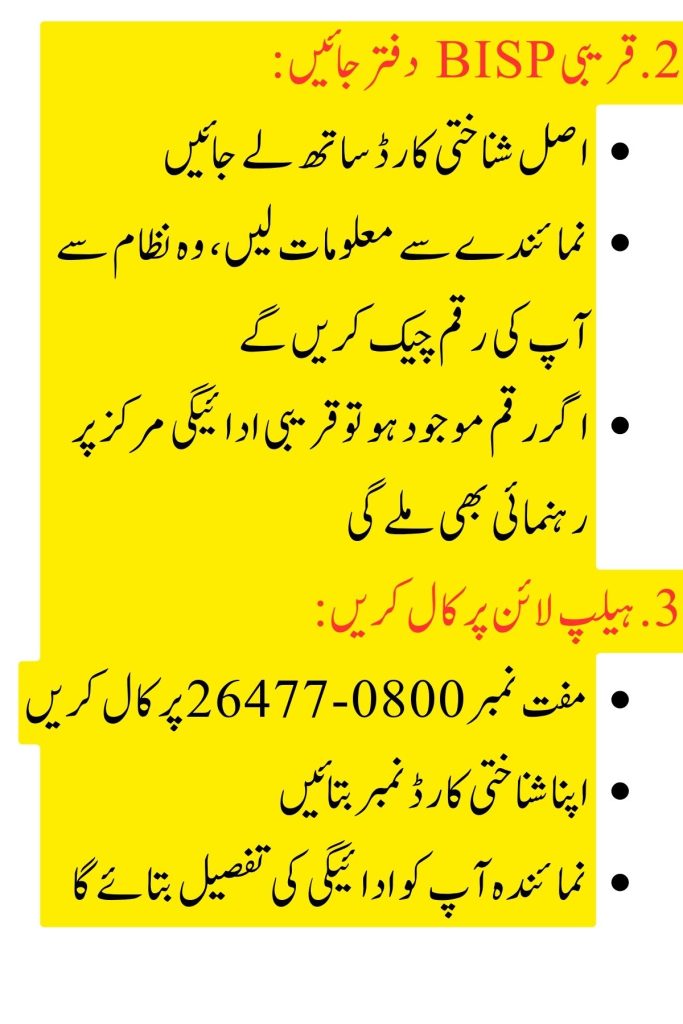
Method 2: Visit a BISP Office
- Find your nearest BISP tehsil office (check locations on bisp.gov.pk if you have access).
- Bring your original CNIC.
- Speak to a representative—they’ll check your payment status in their system.
- If the payment is ready, they’ll guide you to the nearest cash center to collect it.
This is perfect if you prefer face-to-face help or don’t trust SMS.
Method 3: Call the Helpline
- Dial 0800-26477 from your phone (it’s free).
- Share your CNIC number with the representative.
- They’ll confirm your payment status and let you know the next steps.
This method saves time and is great if you can’t visit an office.
Quick Notes
- The 3rd phase of payments started on May 10, 2025, so check now if you haven’t received an SMS.
- Always use a SIM registered to your CNIC for SMS or calls.
- If you face issues like no SMS reply, visit a BISP office to confirm.
These offline methods ensure you can access your BISP funds easily, even without the web portal. Stay updated and collect your payment securely!